
 |
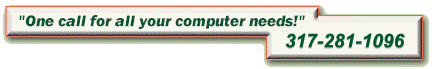
|
|||||||||||||||||||||||||
|
References |
||||||||||||||||||||||||||
References

![]()
![]()
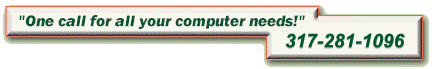
![]() | Support
| User Manual
| Contact |
| Support
| User Manual
| Contact |
![]()
After a quick installation you will begin working
with two primary windows and a third window if your database has
security.
![]()
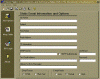
The Static Email Information and Options Window will
have you input information such as from name, reply address, to
information and whether your e-mail is low or high priority.
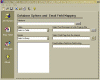
The
Database Options and Email Filed Mapping window will have you input the
location of your database, e-mail, and message tags.
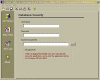
This
window is used if your database of e-mail addresses is protected with a
username and password. Simply input a username, password and the
file that contains the system security. Ask your database
administrator if you are unsure.
![]()
To get a better idea of what information needs to be
inputted in each field, click here
to download a PDF version of the user manual.
![]()
Continue
tour

Home
| E-Mail | Networking
| PC
Support
| Internet
Services
Consulting and Training
Software Services | Computer
Tips | Did You Know? | Comments
Copyright © 2000-2002 Integrated Solutions Plus.![]()
![]()
![]()
![]()
![]()
![]()
![]()
![]()
![]()
![]()
![]()
![]()
![]()
![]()
![]()
![]()
![]()
![]()
![]()
![]()
![]()
![]()